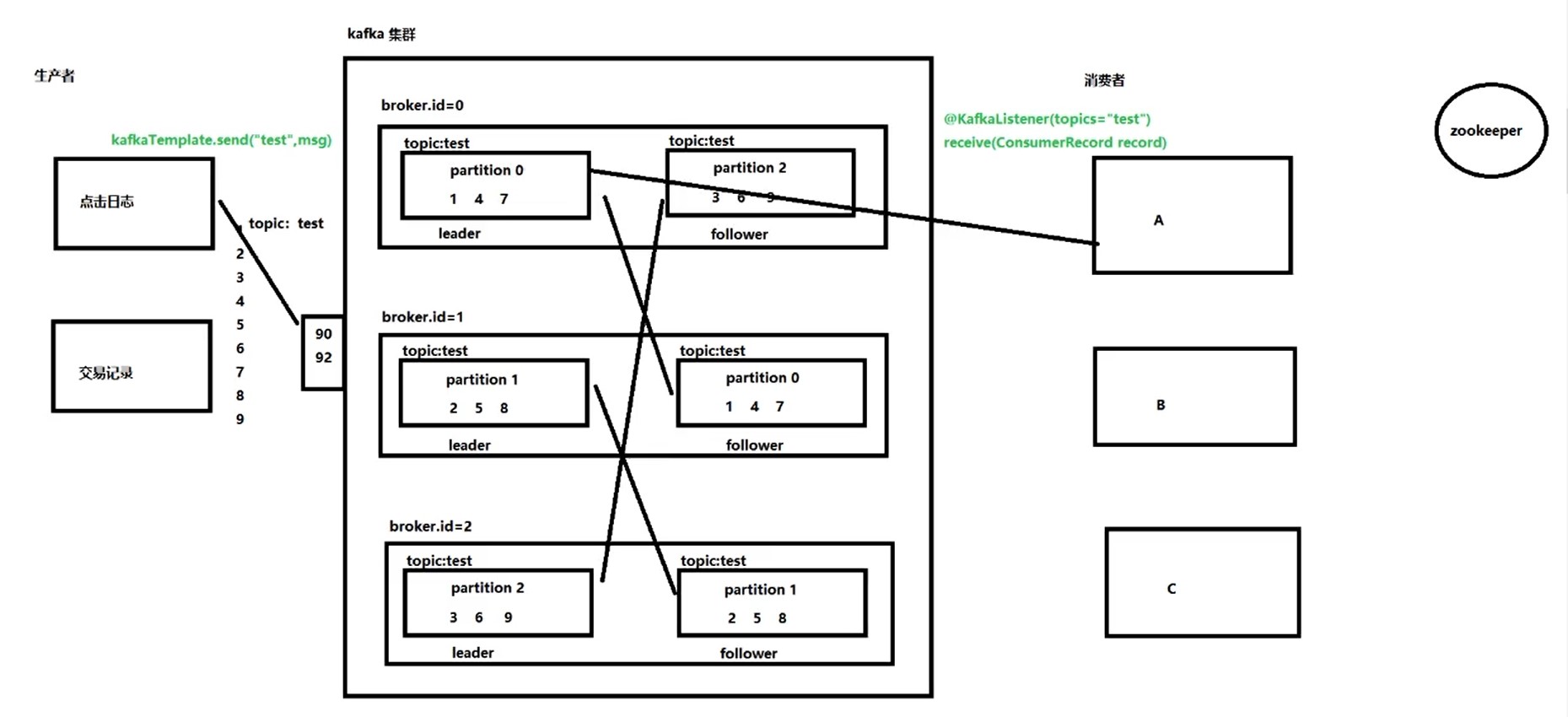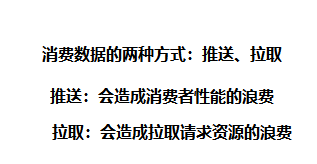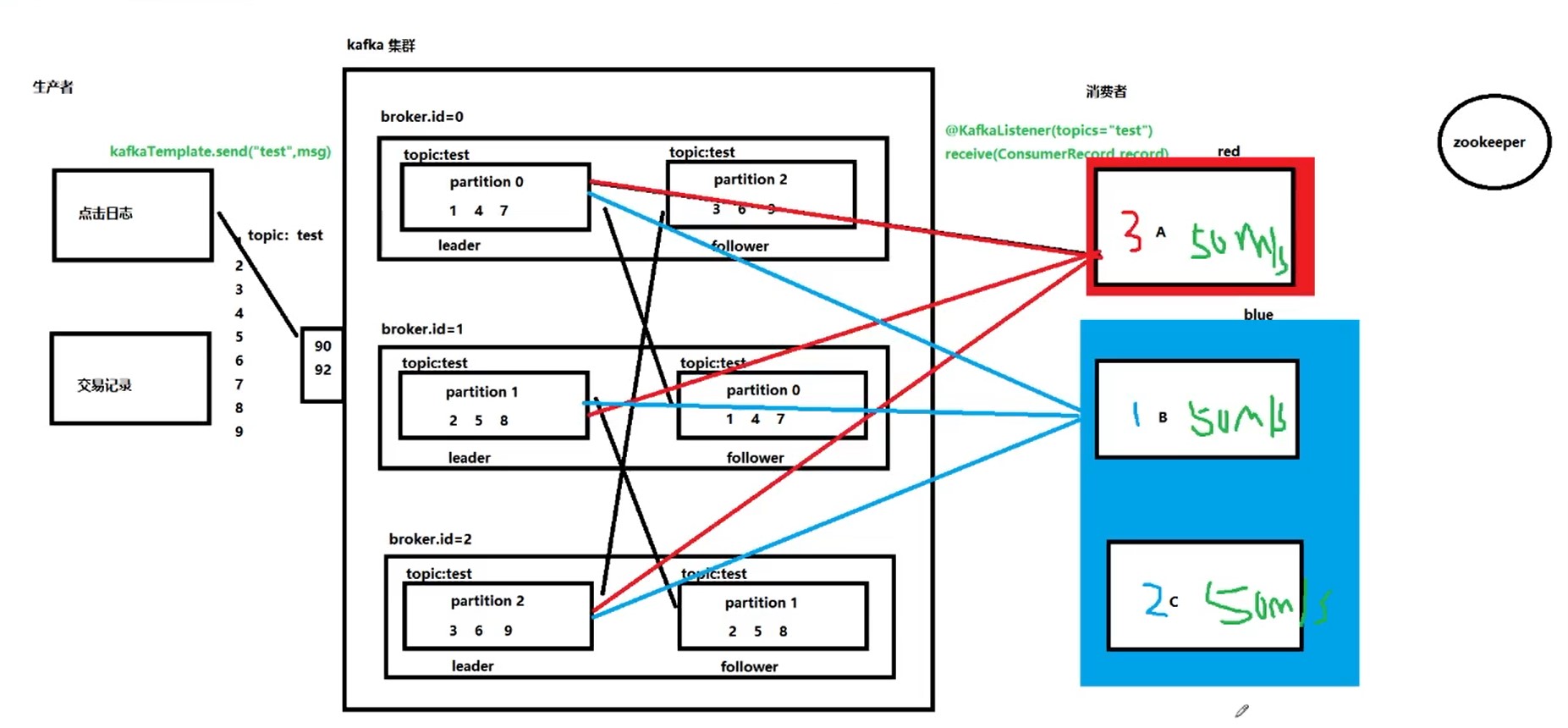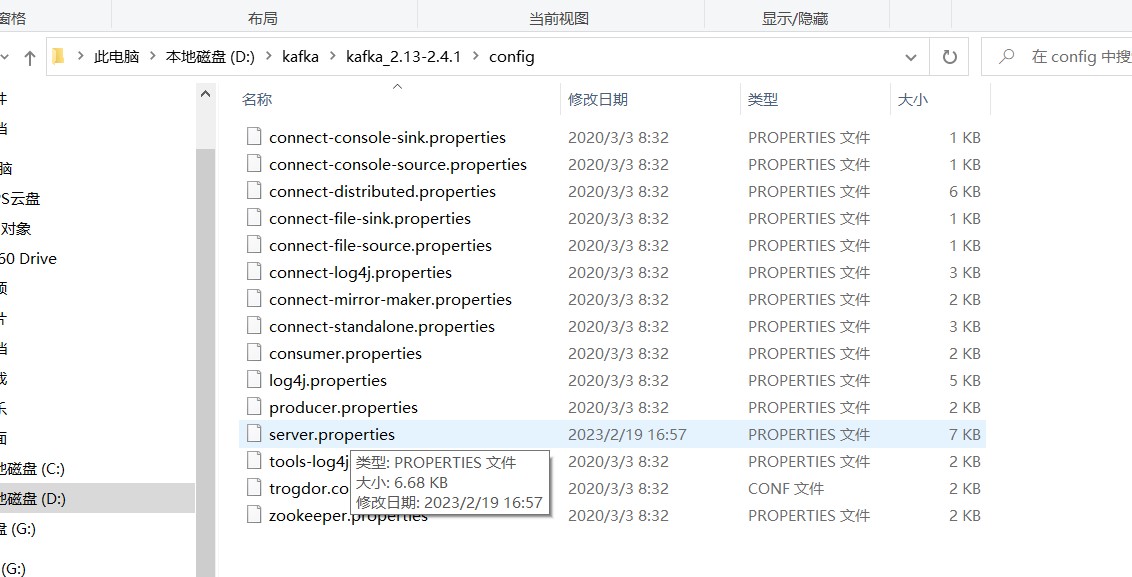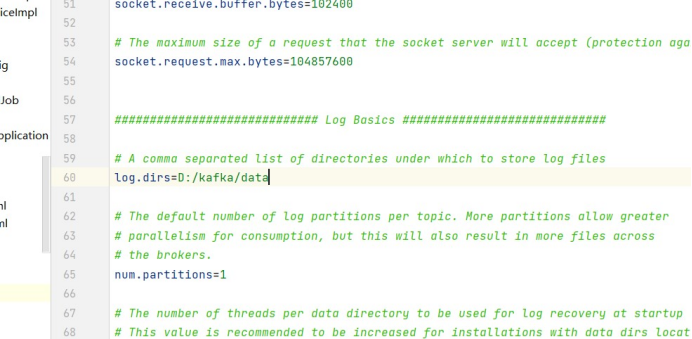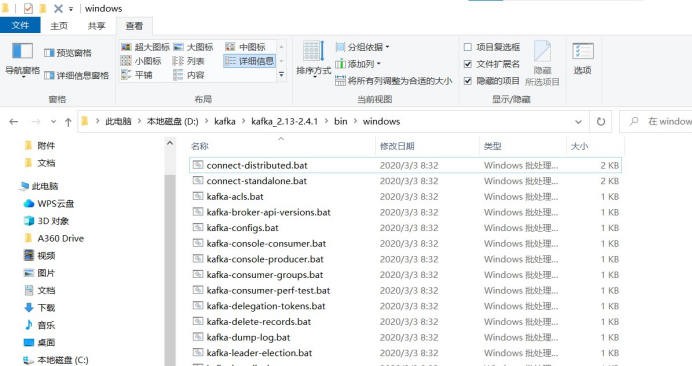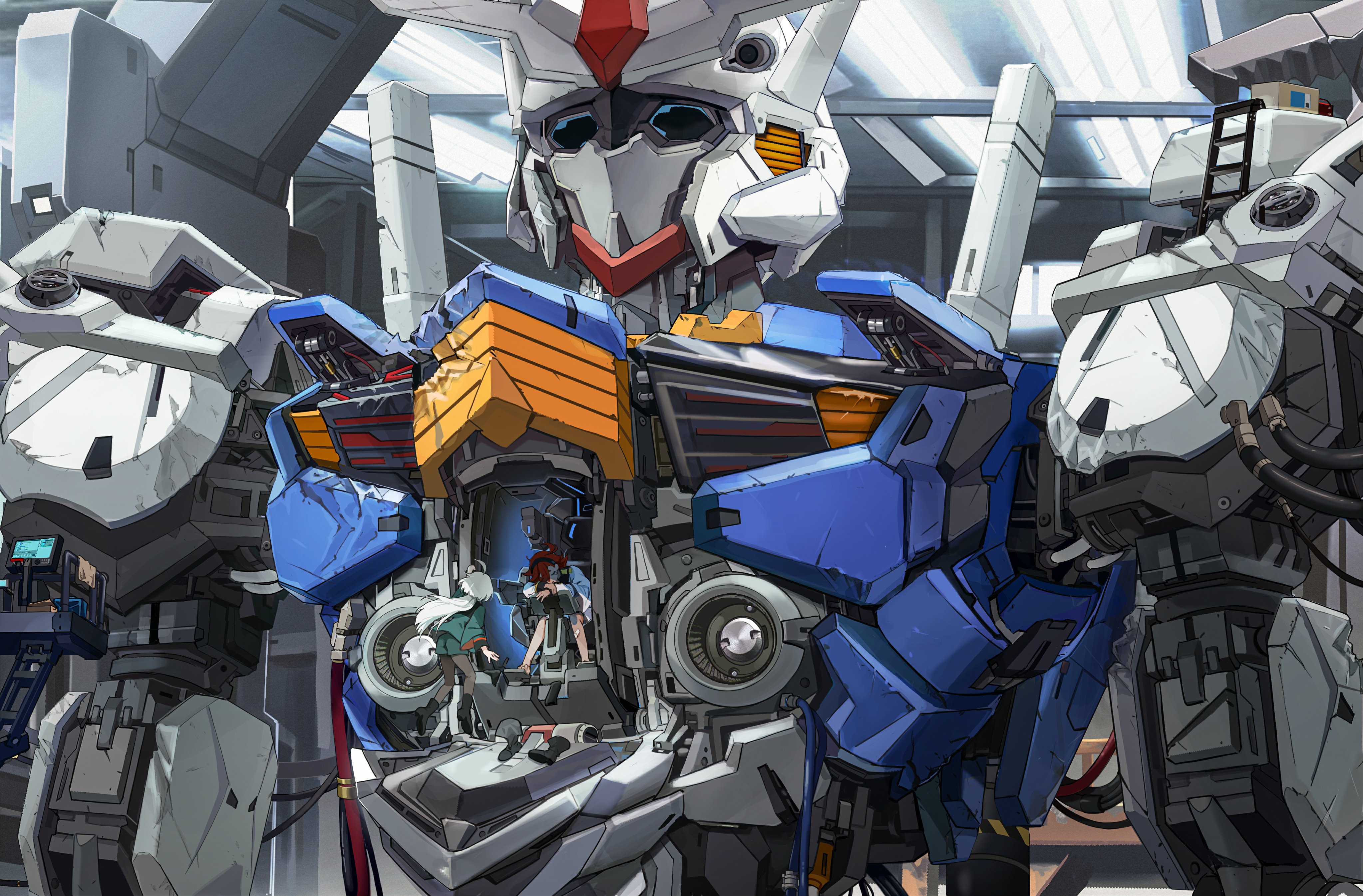Kafka
什么是kafka
Kafka是由Apache软件基金会开发的 一个开源流处理平台,由Scala语言编写。该项目的目标是为处理实时数据提供一个统一、高吞吐、低延迟的平台。Kafka最初是由LinkedIn开发,2011年开源
kafka集群结构

-
broker:节点,集群有多大,broker就有多少,要是整数型且唯一
-
topic:主题,kafka面向主题存储,分门别类的存储数据
-
partition:分区,可以应对更多的数据,数据量允许超过单节点kafka的大小
-
leader:负责日常的读写操作
-
follower:负责备份leader的数据,如果leader,会从follower中选出新的leader,继续工作

消费者组:可以提高消费者性能,只要消费的组id是同一个,那么就是一个组的,一个组的消费者实例不允许多余分区的个数

kafka的特征和优势
-
Kafka作为消息队列,他和其他同类产品相比,突出的特点就是性能强大
-
kafka将消息保存在硬盘中
-
kafka对硬盘的读取规则进行优化后,效率能够接近内存
-
硬盘的优化规则主要依靠:顺序读写、零拷贝、日志压缩等技术
-
kafka的性能是恒定的,和数据的大小无关
-
kafka处理队列中的数据默认设置:
1
2
| kafka默认队列中的信息保存7天,可以配置这个时间
kafka队列信息能够一直向硬盘中保存(理论上没有大小限制)
|
kafka的安装和配置
必须将我们的kafka软件的解压位置设置在一个根目录,文件夹名称尽量短,然后路径不要有中文和空格(新建文件夹kafka , 在kafka 中存放解压后的kafka , 在D:\kafka 文件夹中创建 data)
还需创建一个data文件夹:用于保存kafka启动后,在运行过程中产生的数据

打开config目录下的server.properties文件,修改

打开config目录下的zookeeper.properties文件,修改
启动kafka

首先进入D:\kafka\kafka_2.13-2.4.1\bin\windows目录
打开dos窗口
启动zookeeper
1
| zookeeper-server-start.bat ..\..\config\zookeeper.properties
|
启动kafka
1
| kafka-server-start.bat ..\..\config\server.properties
|
演示kafka
启动的kafka和zookeeper的窗口不要关
我们 csmall-cart-webapi中测试
添加依赖
1
2
3
4
5
6
7
8
9
10
|
<dependency>
<groupId>org.springframework.kafka</groupId>
<artifactId>spring-kafka</artifactId>
</dependency>
<dependency>
<groupId>com.google.code.gson</groupId>
<artifactId>gson</artifactId>
</dependency>
|
配置
1
2
3
4
5
6
| spring:
kafka:
bootstrap-servers: localhost:9092
consumer:
group-id: csmall
|
在SpringBoot启动类中添加启动Kafka的注解
1
2
3
4
5
6
7
8
9
10
11
12
13
|
@EnableKafka
@EnableScheduling
@SpringBootApplication
@EnableDubbo
public class CsmallCartWebapiApplication {
public static void main(String[] args) {
SpringApplication.run(CsmallCartWebapiApplication.class, args);
}
}
|
下面我们就可以实现周期性的向kafka发送消息并接收的操作了
编写消息的发送
cart-webapi包下创建kafka包
包中创建Producer类来发送消息
1
2
3
4
5
6
7
8
9
10
11
12
13
14
15
16
17
18
19
20
21
22
23
24
25
26
27
28
29
30
31
32
33
34
35
36
37
38
| package cn.tedu.csmall.cart.webapi.kafka;
import cn.tedu.csmall.commons.pojo.cart.model.CartTbl;
import com.google.gson.Gson;
import org.apache.commons.lang.math.RandomUtils;
import org.springframework.beans.factory.annotation.Autowired;
import org.springframework.kafka.core.KafkaTemplate;
import org.springframework.scheduling.annotation.Scheduled;
import org.springframework.stereotype.Component;
@Component
public class Producer {
@Autowired
private KafkaTemplate<String,String> kafkaTemplate;
int i=1;
@Scheduled(fixedRate = 10000)
public void sendMessage(){
CartTbl cart = new CartTbl();
cart.setId(i++);
cart.setCommodityCode("PC100");
cart.setPrice(RandomUtils.nextInt(300)+50);
cart.setCount(RandomUtils.nextInt(10)+1);
cart.setUserId("UU100");
Gson gson = new Gson();
String json = gson.toJson(cart);
System.out.println("本次发送的消息为:"+json);
kafkaTemplate.send("myCart",json);
}
}
|
创建一个叫Consumer的类来接收消息创建一个叫Consumer的类来接收消息
1
2
3
4
5
6
7
8
9
10
11
12
13
14
15
16
17
| @Component
public class Consumer {
@KafkaListener(topics = "myCart")
public void received(ConsumerRecord<String,String> record){
String json = record.value();
Gson gson = new Gson();
CartTbl cart = gson.fromJson(json, CartTbl.class);
System.out.println("接受到消息:"+cart);
}
}
|